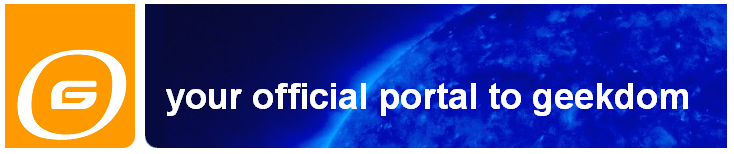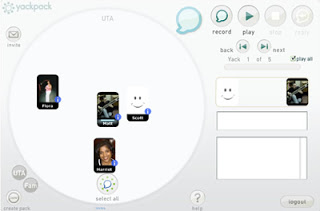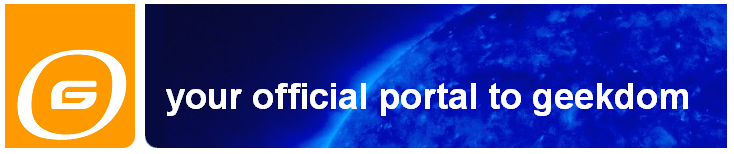
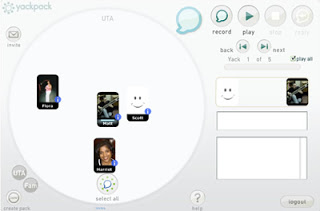
We’ve all ran into the same big problem with e-mail: it’s so hard to read a person’s mood in the message. Are they angry, happy, bored? Many an enemy has been made in the world over the mis-typed or ill conceived response. Even a smiley really doesn’t help that much – mainly because so many people misuse them. “Your such an idiot :)” – so obviously a joke… right? Phones usually always beat e-mails in the accurate communication department. So, can you combine voice with e-mail to overcome these problems?
Some companies can have made attempts at this. Google Talk introduced a Voice Message system for email that I’ve touched on before. YackPack is a website that seems to move the concept of email totally into the voice realm. Basically, with YackPack, you record messages to leave for people that are also on YackPack. They can then open the message, listen to it, and respond to it.
Sounds like a fun tool, but will it catch on? We tried it at my office, and it died out pretty quick after the cool factor died down – like, after one day of use. Other tools, like Google Talk and Skype, still find usage in my everyday work flow. But YackPack didn’t quite catch on. I still think it is a step in the right direction.
The biggest problem for us was that YackPack has a funky interface that is unusual to learn. It’s not hard, it just is so different from how e-mail is set-up. I think they could greatly improve “the Yack” if they just made the message retrieval and response system function and interface like e-mail currently does, rather than create an entirely new system. It takes a good chunk of time to learn the voice recording side of it as it is – so leave something in there that is familiar at least.
I’ve also seen tools that create online voice-based discussion boards. I’ve discussed this concept on Moodle discussion boards in the past. Martin Dougiamas, the creator of Moodle, had a great point. If all of your discussion is in a voice recording, you can’t quote someone and respond to that particular chunk. You also can’t search through the voice messages to even find a specific quote. You have to listen to the whole thing all over again. It’s just a much slower, time consuming way of doing asynchronous discussion.
I think another good reason that text-based e-mail and discussion will continue to dominate voice-based alternatives is the silence factor. You can type e-mail without having to close the office door for privacy. That can’t happen with YackPack.
Google Talk is probably more of the step in the right direction – messages recorded and sent to an email address still show up as an e-mail, but you can play the voice recording straight from the e-mail (built-in player is included, if the recipient has Gmail). It would be nice for them to give the options of then responding to the message in voice or text, but for now the only option is text. Also the built-in player in Gmail is Flash-based, so it should be easy to send that player to non-Gmail addresses, too – but so far you can’t.
The possibilities are there, and the ideas are in motion… so it will be interesting to see how these pan out.