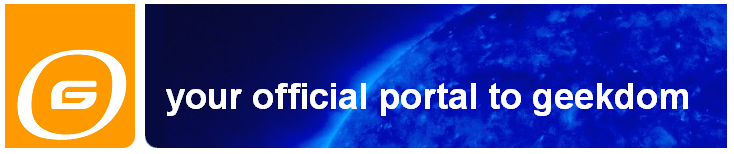

Today, I felt particularly band-wagonish, so I decided to post about the new version of Firefox browser. You’ve probably read a million blogs about the new Firefox 2.0. If not, you should catch up with the rest of the cool people in the world and get it. Internet Explorer is so 2001. Come be indie snobbish cool like the rest of us. And then join us for some chai and whiney-boo-hoo band music at Star(ting-to-get-all-of-my) Bucks.
Wait, wait, wait! Before you get hacked at me and decide to go see if you have gotten any MySpace comments since your last 2 minute check-in – I am just kidding! I love Firefox, funky caffenated drinks, and Seattle’s most successful missionary effort. Just feeling playful and all.
So, anyway – all I have to say about Firefox is tabs and extensions! They all get better in 2.0. But since there about 2 billion extensions to choose from, I decided to add my favorites here:
- FoxyTunes
Control your iTunes, Media Player, etc from in browser. - IE Tab
Let’s you switch a tab to see what a page looks like in IE - JSView
View the source code of external JS and CSS files - HTMLValidator
Quick visual clue if you are XHTML Transitional compliant. Gives you a detailed list of where the errors are. - Web Developer
A whole bunch of web design tools that I haven’t had time to explore – but I like what I see. - FireBug
“FireBug lets you explore the inner workings of Web pages. All of the tools you need to debug and perfect your JavaScript, CSS, HTML, and Ajax are brought together into one seamless experience, including HTML and CSS inspectors, a debugger, error console, and command line.” Wow. - GreaseMonkey
“Greasemonkey allows you to customize Web pages by adding “user scripts,” which are small JavaScript files, to change their style. Now you can easily control any aspect of a Web page’s design or interaction.” - FireFTP
FireFox + FTP. Nice. - Zotero
Extension for research needs. Allows you to take notes in-browser and collect and store materials (PDF, images, webpages, etc).
Yeah – a lot of those were definitely tech-geeky. Sorry to the non-tech geeks out there. But, for the music fans – Foxy Tunes does rock.
