| EDTC 6332 » Part 2 » Lesson 2 Instructional Materials (student) |
| « Lesson 1 | Instructional Materials (student) Lesson 2: Personal Exercise Plan |
Lesson 3 » |
|
1. Exercise Plans This lesson is going to teach you how exercise can be good for anyone, and how anyone can add exercise to their schedule. First, read some about exercise: Next, look at the following list of exercise topics (strength training, stretching plans, etc). Read at least three articles that you think might help you: When you have completed this activity, click on the 2. Setting Goals You are almost ready to start creating your exercise plans. First, you need to learn how to set good goals. Bad goals can cause you to become tired and discouraged, or even make you give up altogether. Motivation and the Power of Not Giving Up When you have completed this activity, click on the 3. Create Exercise Plan Now, you are ready to create an exercise plan. For this, you will use the calendar tool. First, think of some exercise activities that you want to add to your schedule. Think of something that you can do at least three times a week, for the next four weeks. You can try one activity, or several activities; just remember than these activities need to be measurable and realistic. When you are ready to create your calendar, go back to the front page of this class. Look for the calendar on the right side of the page. Click on the name of the month – this is the link to the calendar tool. Then click on the button that says New Event. For the name, put in the name of what you are going to do. For example, “Run – 30 minutes.” Make sure you put in some kind of description, for example “I will run around the block of 30 minutes.” Then pick a day and time for your first activity. You don’t have to worry about the duration or repeats. Just save the changes. Continue adding calendar items until you have a full calendar – at least three activities a week for a full month. You can also do different things on different days if you like. For example, you could go running on Monday, and then swimming on Wednesday. Try some variety to keep it interesting. When you have completed this activity, click on the 4. Work With Partner When your calendar is finished, you will need to print it. Click on the name of the month that you want to print to bring up the entire month, and then print the page. Now trade your calendar with a partner. Analyze your partner’s plan. Are the exercise goals measurable and realistic? Make some recommendations for improvement, and then give the calendar back to your partner When you have completed this activity, click on the 5. Update Your Plan Once you have gotten your calendar back, look at the suggestions your partner gave you. If they sound good to you, go back and change your calendar as needed. You can edit any calendar activity by clicking on it and than clicking on the edit icon (it looks like a hand writing with a pencil). When you have finished updating your plan, print it out again. Now follow your plan over the next month. You will be analyzing how well your plan is working in the next lesson. |
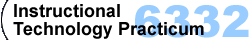
 button in the header to view the next activity.
button in the header to view the next activity.