| EDTC 6332 » Part 2 » Lesson 1 Instructional Materials (student) |
| « Overview | Instructional Materials (student) |
Lesson 2 » |
|
1) Register for Moodle [This will be an instructor guided activity] 2) Internet Safety Before you begin this lesson, you will need to read an article on Internet Safety. Please read the article at the following link: Internet Safety: Safe Surfing Tips for Teens When you have completed this activity, click on the 3) How To Search the Web Next, you will need to learn how to do effective web searches. Complete the lesson on Web Searches at the following link: A Student's Guide to Research with the WWW When you have completed this activity, click on the 4) Body Type Search Now it is time to search the Internet. Perform an Internet search for "body weight" and "body type." Focus on facts that relate to your age group. When you have completed this activity, click on the 5) BMI Calculator Now you will find out what your body type is. Go to this page and use the BMI calculator: When you have completed this activity, click on the 6) Lesson 1 Blog Entry Go to the Health Online Blog to add a new blog entry about what you have learned in this lesson. Be sure to read the Lesson 1 Blog Grading Rubric to see what you will need to do to get full points on this activity. You can see the grading rubric by clicking on the |
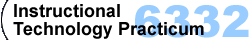
 button in the header to view the next activity.
button in the header to view the next activity.