| EDTC 6332 » Part 2 » Lesson 10 Instructional Materials (student) |
| « Lesson 9 | Instructional Materials (student) Lesson 10: Create Alternate Messages |
Lesson 11 » |
1. Review Analyzed Messages Now you get to come up with your own truthful advertisement. Look through the ads on the sites below and choose one to write an alternate, truthful ad for: Center on Alcohol Marketing and Youth - Marketing Gallery Center on Alcohol Marketing and Youth - Marketing Gallery Television Ads When you have completed this activity, click on the 2. Teacher Approval To make sure that you have picked a good advertisement to spoof, show your choice to your teacher. Your teacher may tell you that some one else has already picked the one that you want, so be ready with a second choice. When you have completed this activity, click on the 3. Create an Alternate Message. Now you get to create the alternate message. For now, just focus on the message and not the design if the ad. You will get to work on that later. See this page for ways to create the message: How to Create Alternate Messages Write your alternate message on a piece of paper. When you have completed this activity, click on the 4. Teacher Feedback Sometimes creating alternate messages can be tricky. Your teacher can help you determine how you are doing, or maybe even give you more ideas. So, show your new message to your teacher for feedback. When you have completed this activity, click on the 5. Update Your Message Once you have gotten some feedback from your teacher, make some changes to message as needed. All start thinking of some ideas for the visual part of your message. You will be working on that part in the next lesson. |
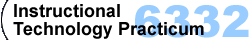
 button in the header to view the next activity.
button in the header to view the next activity.