- informational websites
- audio podcasts
- video recordings (ex: YouTube, Khan Academy, or lecture recording from a colleague)
- images
- e-books
- interactive learning objects
Advantages of using online resources include:
- Students have access to experts in the field (ex: a video of an expert in your discipline giving a talk or writing comments on an issue in a blog)
- As a teacher, you do not have to spend time reinventing the wheel and creating resources that are already available online (as long as the content is the quality you would want and is appropriate for your particular students)
- Online resources can be accessed at anytime by your students when needed
- Having an activity where students find and assess online resources provides them with the skills to evaluate the quality of online resources available in your discipline which could also support their performance on assessments
- You can share your expertise with others by creating your own online resources and making them available under a Creative Commons license (explored later in this module).
However, when using online resources, it is important to pay attention to their terms of use. Some resources can freely be used, remixed, and repurposed without any restrictions. Others may require you to only link to the resource from your course site or learning management system (LMS) rather than bringing the content directly into your course. For example, published articles can not be copied into the LMS but you could provide a link to them. Linking to resources, generally does not violate any copyright. Other resources have terms of use that allow them to be embedded into your course but not changed or edited. For example, some YouTube videos (not all) can be embedded into your course LMS (like the ones you have seen in this course). We’ll explore the different terms of use you will need to pay attention to when using online resources throughout this module.
Terms of Use
Online resources usually have three different types of licenses, or terms of use, Copyright (where all rights are reserved), Creative Commons (where some rights are reserved) and Public Domain (where no rights are reserved).
Australian copyright law, by default protects all creative works or resources regardless of whether copyright is explicitly stated on the work or not. However, a Creative Commons license allows the resource or piece of work to be shared and potentially remixed without violating copyright law (see this license for example). Many online educational resources have a Creative Commons so that educators can easily share and repurpose resources for their own teaching contexts (the following chapter in the book describes the different types of Creative Commons licences). Resources in the public domain, on the other hand, may have expired copyright or may have been put on the Internet to be freely used without licence restrictions. For example, a website like Public Domain Pictures provides freely available images to use that are available in the public domain.
Creative Commons
There are six different types of Creative Commons (CC) licenses and its important to be familiar with each one so that when you use a resource with a creative commons license, you do so following the license terms. There are four conditions that the CC licenses could require (the first, BY, is required by all CC licenses).·
- Attribution (BY): You must attribute the resource by stating the original creator(s) and where it can be found – this applies to all six licenses.
- ShareAlike (SA): You can remix, adapt, and build on the online resource but you must include the same license as the original or a compatible license when it is distributed. For example, if you distribute it to your students via Moodle, you must include a SA license, but there is no obligation to distribute if further.
- Noncommerical (NC): You can copy, distribute, display, or perform the online resource but for non-commerical purposes only (i.e. you can’t make any money from it, educational use is fine).
- No Derivatives Works (ND): You can distribute, display, and perform only original copies of the online resource – you can not adapt or change it, nor use a component of it in your own work.
The above 4 license terms can be grouped together to form six different licenses. The infographic below provides an overview of the six different creative commons licenses as well as public domain and what they mean:
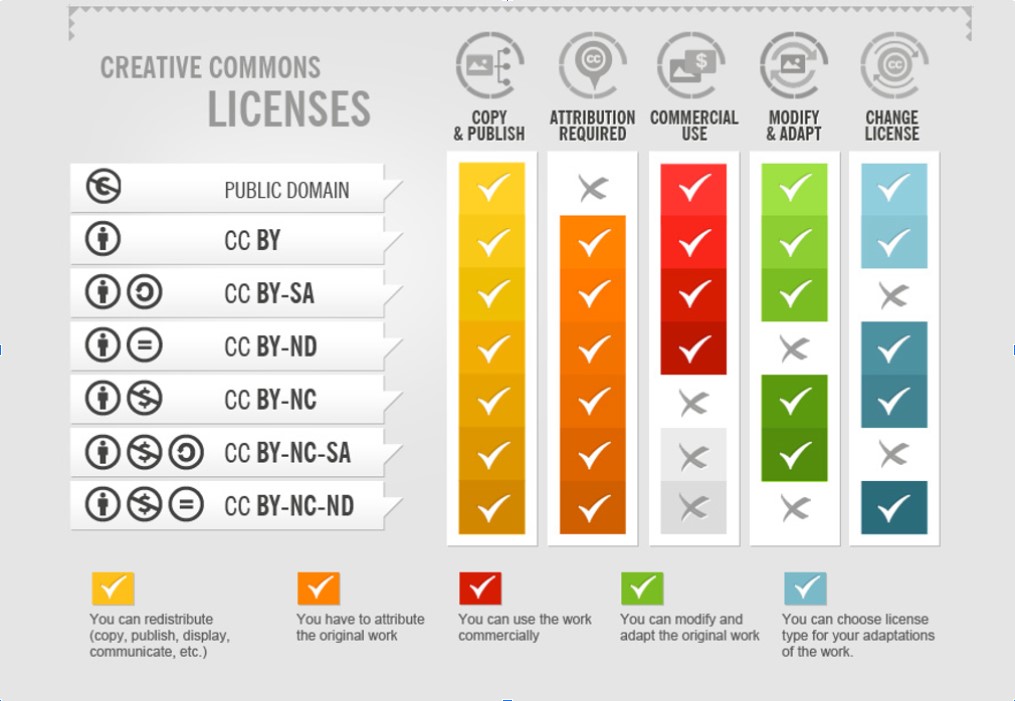
This image is from “How To Attribute Creative Commons Photos” by Foter (CC-BY-SA).
When using a creative licenses resource, correct attribution is important. Creative Commons Australia developed a guide that details how to correctly attribute creative commons licensed resources.
In this case study video (8m19s), Dr. Tama Leaver from the Faculty of Humanities at Curtin University discusses different Creative Commons Licenses and which ones are commonly used for educational resources compared to other types of online resources on the Internet.