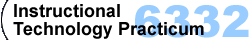Steps:
1. Create web page concept – learners will brainstorm ideas for a peer assistance web page. They will need to create a name and a concept for the page.
2. Design web page – learners will design how the page will look on a piece of paper
3. Create web page – learners will use the Moodle Assignment tool to create the web page.
Overview:
Pre-instructional Activities:
The lesson will begin with a motivational activity to gain the learner’s interest. The activity will begin with a short discussion about how to design a web page using the Moodle Assignment tool, and what a peer assistance site will look like.
Content Presentation:
After the learners are logged in to the class, the rest of the activity is self-guided.
Learner Participation:
Learners will create a concept for a peer assistance web page, complete with a name. Learners will then design the page on a piece of paper. The learner will then use the Moodle Assignement tool to layout the page, add content, add images (if necessary), and to add color to the page they are designing.
Assessment:
The learner will demonstrate to the instructor that he/she is successful by completing all required elements on the Lesson 11 grading rubric.
Post-Instructional Activities
Learners will be encouraged to think about what they have learned over the last three lessons in preparation for a blogging activity in the next lesson. |