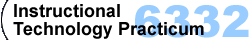Steps:
1. Review analyzed messages – learners will review sites with inappropriate messages, and choose one to create an alternate message for.
2. Submit to Instructor - learners will submit this idea to the instructor, who will approve or reject the selection.
3. Create alternate message – learners will create a message that presents an alternate to the inappropriate message they have chosen. This message can be humorous or serious.
4. Submit message – learners will submit the message to the instructor for review.
5. Revise message as needed – the learner will receive the message back from the instructor and will revise it based on feedback, if needed.
Overview:
Pre-instructional Activities:
The lesson will begin with a motivational activity to gain the learner’s interest. The activity will begin with a short discussion about how to create a humorous or serious alternate message for the inappropriate messages that were examined in the last lesson.
Content Presentation:
After the learners are logged in to the class, the rest of the activity is self-guided.
Learner Participation:
Learners will choose one message online that they will create an alternate for. They will then submit this idea to the instructor for approval. Once approved, the learner will create the alternate message. The learner will then submit the alternate message to the instructor for feedback. The message will be revised based on feedback.
Assessment:
The learner will demonstrate to the instructor that he/she is successful by completing all required elements on the Lesson 10 grading rubric.
Post-Instructional Activities
Learners will be creating a peer assistance web site based on their alternate message. Learners will be encouraged to start thinking about what this web site will look like. |