Considerations When Choosing Technologies (SECTIONS Framework)
When selecting online technologies for any sort of learning activity (and assessments as well), ensuring that it helps facilitate students’ learning of the intended learning outcomes is not the only consideration when making your technology decisions. There are other factors to consider as described by Bates and Poole (2003) in their book Effective Teaching with Technology in Higher Education: Foundations for Success. Their SECTIONS framework consisting of eight factors helps educators assess their selected technology before implementing it into their course design. Below is each factor and associated questions for you to consider when making your technology selection decisions. As you work through the framework below, think about a technology you might want to try out in your course. You can select one from the list here if you wish or any other that you have heard of and are considering to use in your teaching. Can you answer the questions posed below while thinking about your selected technology? This will be useful for you when completing assessments two and three. Note: you don’t have to answer ‘yes’ to each question in order to know if a technology is appropriate or not. These are merely questions to help you assess your selected technology and help you decide for yourself which factors are more important than others for your particular course.
S – students: Is the technology appropriate for the particular group or range of students? Will students be able to easily access the technology with their current computer devices (including mobile devices)? Will students continue to have access to their work on the online technology after the course has been completed (if this is important to you)?
E – ease of use: Will students need to take a lot of time to learn how to use the technology? Will I need to take a lot of time to learn how to use the technology? Am I comfortable enough with the technology to guide students if they have questions? If you answered ‘no’ to the last two questions, you may need to go to a training workshop (if available) or ask your colleagues for support. Or, if you don’t currently have time to learn the technology, you may wish to select one that has a shorter learning curve or you are already familiar with.
C – costs: Will I or my students need to pay to access the technology? If so, you may wish to select a similar technology that is freely available either on the web or hosted by your organization. Are there licensing costs for archiving any of the course material after the life of the course (if it’s required for you to maintain an archive of students’ work)?
T – teaching and learning: Does the technology support the learning outcomes of my course? Does the technology engage students in their learning? Does the technology make my teaching more efficient (i.e. reduce marking time)?
I – interactivity: Does the technology support student-student, student-instructor, or student-content interaction?
O – organizational issues: Are there support structures to update and maintain the technology? Is there help or support available to me or the students if needed? Is there a way for me or my students to retrieve their material if the technology fails or is replaced? Will I need to manage students’ accounts or login information or can they register and login to the technology themselves?
N – novelty: Will this technology provide a new learning experience for students? Will this technology help me advance my teaching approach? Have others used this technology for educational purposes? If so, can I learn from their challenges and success? If it’s a relatively new technology, am I prepared if there are technical difficulties?
S – speed: Can I update content on the technology whenever I want to? Can I and my students quickly get setup to use the technology?
Resources for Selecting Technology
The Selecting Technologies page on the University of New South Wales Teaching Gateway provides a table illustrating the types of learning activities and technologies that support the learning of specific types of learning outcomes.
The Matrix of Online Tools developed by the University of South Australia provides list of typical face-to-face assessment types and their alternative online variations.
The Learning to Teach Online case studies feature educators who have used different technologies in their teaching practice. They share their approach, challenges, and tips for success. You can choose to view the one or two case studies discussing technologies you are particularly interested in or want to learn more about or you can choose to view all of them. While watching the case study videos, make note of any challenges, tips, or methods of use that resonate with you or you see might be useful when considering which technologies or approach to integrate into your course design.
Optional Literature
Bower, M., Kennedy, G. E., Dalgarno, B., Lee, M. J. W., Kenney, J. & de Barba, P. (2012). Use of media-rich real-time collaboration tools for learning and teaching in Australian and New Zealand universities. In M. Brown, M. Hartnett & T. Stewart (Eds.), Proceedings of ASCILITE 2012 (pp. 133-144). Wellington, Australia. Retrieved from https://researchoutput.csu.edu.au/ws/portalfiles/portal/9721076/43282postpub.pdf
Carroll, J.-A., Diaz, A., Meiklejohn, J., Newcomb, M., & Adkins, B. (2013). Collaboration and competition on a wiki: The praxis of online social learning to improve academic writing and research in under-graduate students. Australasian Journal of Educational Technology, 29(4), 513-525. Retrieved from https://ajet.org.au/index.php/AJET/article/view/154
Chen, P.-S, D., Lambert, A. D., & Guidry, K. R. (2010). Engaging online learners: The impact of Web-based learning technology on college student engagement. Computers & Education, 54(4),1222-1232. Retrieved from http://www.sciencedirect.com/science/article/pii/S0360131509003285
Gikas, J., & Grant, M. M. (2013). Mobile computing devices in higher education: Student perspectives on learning with cellphones, smartphones & social media. The Internet and Higher Education, 19, 18–26. Retrieved from http://www.sciencedirect.com/science/article/pii/S1096751613000262